Firefox Plugin Check is a simple way to keep third-party plugins up to date – but be aware of the Java error. Updating plugins can help Firefox run more safely and smoothly – plugins often power videos, animations and games within webpages.
They’re built outside of Firefox by third party companies – common examples include Adobe (Flash), Apple (Quicktime) and Oracle (Java) but there are many others. You can check which plugins are installed in Firefox from the Firefox Menu (or Tools) \ Add-ons \ Plugins tab.
For best security and performance, if you do not need a plugin then disable or uninstall it – the only plugins left enabled on my system are Shockwave Flash (=Flash Player) and Silverlight (used by some streaming video websites) but needs will vary by user.
Checking Plugins – Still on the Plugins tab, click the link ‘check to see if your plugins are up to date’ at the top to launch the Firefox Plugin Check. [It is also possible to go straight to the plugin check by just visiting the site here].
This check automatically determines if your plugins are up to date (green). Plugins in orange require updating – a link to the update is provided. Plugins in grey are unknown (to Firefox) – a link to Research the plugin on Google is provided. Disabled plugins are not checked so do not appear in the list.

Java Error – Whilst the Firefox Plugin Check is a good way to keep up to date, it does have one major error to watch out for – even if you do not have Java installed, it says that you do – and that it is outdated: “Missing Java? For your safety, Firefox has disabled your outdated version of Java. Please upgrade to the latest version”
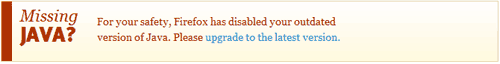
This error message is highly misleading if you don’t have Java installed and may result in users installing Java for no good reason – or trying to work out where it is supposedly installed when they thought they uninstalled it long ago!
The error is a noted bug – a similar issue affects Flash Player if that is not installed. However, it is much less of an issue for Flash because almost every Firefox user will have it. As reported last month, Java is now only used by 0.2% of the world’s websites and it has been so plagued by security flaws that we often recommend uninstalling it for better security.
Firefox itself has disabled the Java plugin for serious security issues on 6 occasions in the last 2 months. So it is doubly unfortunate that this 6 month old bug has not yet been fixed – and could result in users installing Java as an unnecessary and potentially insecure plugin…
Conclusion
The Firefox plugin check is a good way to ensure active plugins are kept up to date. However, users should be aware of the incorrect message reported if the Java plugin is not present – and so avoid installing it by mistake.




Thank You so much! I get soconfused with all this stuff…what I need and what is supposed to do what..ugh…
I appreciate your helping me keep my computer safe!