A good way to edit a PDF is to convert it to Word (or another format) so that you can edit it freely. Converting can also make a PDF more suitable for an ebook reader as many struggle to display PDF formats.
There are many free online services which offer to convert PDFs into other formats but the best we have used is Wondershare – the main site offers free PDF to Word conversion – including all text, tables and graphics. The conversion formats are a choice of Word 2007+ .docx, Word 2003 .doc or .rtf
The main site has 5 linked sites (see ‘Our other free tools’ at the top of the main site) that also offer the following conversions respectively:
- PDF to Excel (2007+ .xlsx or 2003 .xls)
- PDF to PowerPoint (2007+ .pptx)
- PDF to EPUB (.epub ebook standard)
- PDF to Image (choice of .jpg, .png, .gif, .bmp, .tiff)
- PDF to JPG (.jpg picture)
There is no need to provide your email address and maximum PDF file size is a generous 10MB – for even larger sizes they offer a paid desktop conversion program. The conversion is qucik and quality is excellent conversion quality.
Using Wondershare PDF to Word Converter – The site is simple to use, just Browse to the PDF stored on your computer (or specify a web address to Download it from) and select which conversion format you want then press the big green Convert button:
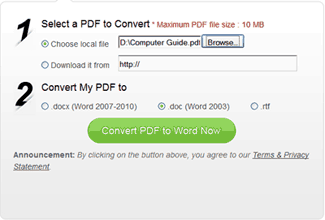
The site then uploads the PDF and converts it – may take a few minutes if the PDF is large/complex or the site is busy. When complete it displays a link to download the converted file – if you don’t want to wait, you can enter your email address and the converted file will be emailed to you:
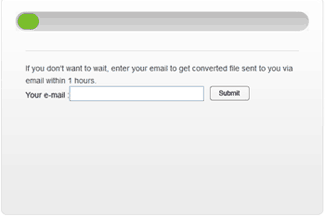
Quality Of Conversion – The quality of any PDF file conversion will depend partly on the layout and complexity of the source PDF file. We threw a large and complex 147 page PDF (with lots of pictures and tables) at the service and it took a couple of minutes to convert but the result was remarkably good.
Text, pictures and, for the most part, tables were rendered or recreated accurately (the occasional table overlapped the page width). The only negative point is that, in common with many conversions, each line of text ends with a carriage return rather than flow into the next line.
Privacy – You do not have to provide your email address which is a bonus – many services will only email you a link to the converted document. If you do provide your email address (to get the converted file sent via email) Wondershare state that your address will only be used to send you that file.
They also state that your source PDF file will be deleted automatically from their server the moment the conversion finishes, and that the converted document will be deleted within 24 hours (after you have had chance to download it).
These terms appear fine to us but clearly, with any online service, it would be wise not to upload personal or confidential files, just in case…
Conclusion
This free PDF to Word (and other formats) online converter is currently our favorite service – for quality, speed and ease of use.




Thanks very much for useful software