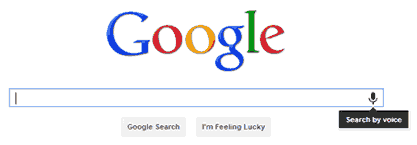Google Chrome 26 has been released with spell checking feature improvements plus desktop shortcuts for multiple users on Windows and many stability, security and bug fixes.
This latest Stable Channel version (26.0.1410.43) is available for Windows, Mac, Linux and Chrome Frame.
What’s New in Chrome 26? The official changelog lists 13 security fixes in detail – they include 2 rated High and total rewards of $1,000 were paid to the finders.
Spell Checking Feature Improvements – Dictionaries for all languages are refreshed and three new languages are added (Korean, Tamil and Albanian). Custom words that you add to your dictionary are now included when you Sync settings so they are available on all your Chrome devices.
The ‘Ask Google for suggestions’ feature is also improved to check for grammar, proper nouns, homonyms and context-sensitive spell checking in English.
The context checking is quite clever – the word ‘reed’ is underlined as incorrect in the first sentence below because the context indicates that it should be spelt ‘read’. However, in the second sentence, the same word is not underlined because this time it is correct in a different context:

Right click on the underlined word to choose from suggested replacements or add it to your dictionary (if it is correct and you use it a lot) – you could also change the spell checker options here.
Configuring ‘Ask Google for suggestions’ Option – There are 2 ways to enable this service (if it is not already enabled)
1. Click the ‘hotdog’ (3 lines ‘Menu’) icon then select ‘Settings’ then ‘Show advanced settings…’ then browse down to the Privacy section and tick the box for ‘Use a web service to help resolve spelling errors’.
2. Another method is to right click inside the text field you are typing in and select ‘Spell-checker options’ then ‘Ask Google for suggestions’ (as shown below) then press ‘Enable’ in the confirmation popup box to confirm your choice:

Other new features include the ability to create desktop shortcuts for multiple users (profiles) on Windows and a new asynchronous DNS resolver on Mac and Linux.
HTML5 Score – The HTML5 test score improves by 5 points to a total of 468 which puts Chrome in top place, just beating the longstanding champion Maxthon. For comparison, Firefox 19 scores 393 and IE10 (for W7 and W8 only) scores 320.
IE9 for Vista drops to a lowly 138 whilst IE8 for XP scores just 42 – neither are well suited to modern HTML5 websites. Vista and XP users should switch to a more capable modern browser such as Chrome or Firefox.
Upgrading To Chrome 26 – Existing Chrome users can get the new version by clicking the ‘hotdog’ (3 lines ‘Menu’) icon then ‘About Google Chrome’ to check for updates – version 26 will be downloaded and installed automatically if you don’t already have it.
New users can download and install Chrome 26 directly here. Alternatively, a full standalone offline installer is available here – this may be useful if you want to save the Chrome installation file e.g. to put on a flash drive and install on multiple computers without having to re-download it each time.
Conclusion
It’s rare that spell checking updates count as a major new feature but they are pretty clever. At the risk of being classed as a grammar nazi – judging by many of the articles and comments posted online, a lot of people could obviously use the help ;-)
The rest of Chrome 26 changes are mainly technical stability and security improvements but welcome nonetheless.