This is a simple tip that can be really useful to Google search within a website.
TechLogon offers a Search icon (top right of this page) which you can use to do a search for content within TechLogon.com only i.e. not the wider internet.
It is a good way of finding relevant articles within our site. Many other websites offer a similar type of site-only search facility – but what about searching websites which don’t offer such a feature?
Google Search within a Website
You can easily do a custom search of just one specific website from Google itself:
Go to Google homepage and, in the search box, begin your search with the word site: immediately followed (no gap) by the website name you want to search and then your search terms.
For example, if I wanted to find a user manual for an old Canon IP 3000 printer, I could search the whole of Canon’s website for it using this Google query:
site:canon.com IP 3000
This would return search results from only Canon’s site (and its subdomains like usa.canon.com) that include either the word IP or the word 3000, or both.
The first search result shown below was a link to Canon’s support page for this printer where I could download drivers and manuals for it:
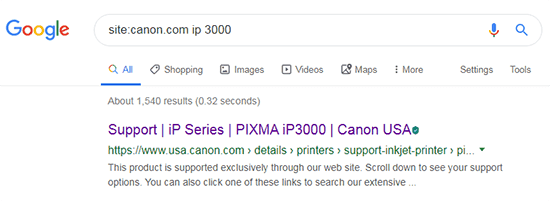
Tip: if you can’t find a specific user manual in a manufacturer’s site (e.g. for an old or obsolete product), see my review of 5 websites to download user manuals for free.
You can also narrow down your search results by enclosing the search terms in inverted commas. So I could search TechLogon with the Google query of:
site:techlogon.com "free antivirus"
This would return results from only this site that include the specific phrase “free antivirus” – not just either of those two words.
Search within a Specific Country or Domain
In a similar way, it is also possible to narrow your search to a specific class of websites by specifying the top level domain name, for example .com or .gov or .org for different types of website or .co.uk or .fr for UK and French websites only etc. As an example:
site:.com "best laptop 2019"
This would return results from .com websites only that include the specific phrase “best laptop 2019” – this type of search can be very useful if you are searching for something like product reviews or prices and you only want results from your own country.
Other Common Google Search Parameters
You can use additional parameters like OR, AND, – to further tailor your Google search e.g.
A search for “green and apples” will return results for green apples only. So it won’t return results for red apples or green grass.
A search for “green or apples” is much wider and will return results for one term or the other, or both. So it may return results for green grass or red apples or green apples.
A search for “apples -green” will return results for apples only but not green ones.




Hi Roy,
While I’m not a big fan of toolbars because of the real estate they occupy, there’s one I’ve used in Firefox for a long time. It provides easy access to multiple search engines, specific engine features, and easy Google site search on the site you’re currently viewing. It’s the Groowe Search Toolbar and can be downloaded at http://www.groowe.com/ . There’s also an Internet Explorer version but unfortunately not one for the Google Chrome browser. I don’t have any affiliation with the developer of the Groowe toolbar. It came to mind with regards to the Google site search.
Mark
Looks a useful plugin Mark, thanks – will have to give it a try and maybe report on it in future – seems like it may act as a replacement for the old Google Toolbar too if needed.