TabsPlus is a simple but effective extension to customize the way tabs open and close in Google Chrome. It may only offer a small subset of the features found in full tab managers like Firefox’s Tab Mix Plus but it’s much easier to use and configure – ideal for basic tab customization.
Note: a popular extension which used to offer the same features (Tab Position Customizer) has been pulled from the Chrome Web Store, probably due to the increasing number of permissions it requested. However TabsPlus has been around for 3 years so is well tried and tested with no permissions issues.
It lets you set the following tab behavior options:
1. Position of a new tab – where to open a new tab.
- Choose from first, last, right of current tab, next left of current tab or the Chrome default.
2. After closing go to – which tab to activate (focus on) when you close a tab.
- Choose from last used tab, left tab, right tab or the Chrome default.
3. Open a new tab in – whether to activate (focus on) a new tab in the foreground or just open it in the background.
- Choose from foreground (focus on it), background or the Chrome default.
The extension has a couple of other options:
Use Context menu – whether to add a ‘Last used TAB’ entry to the right click (content) menu – choose from Yes or No. If enabled, you can right click anywhere on a page and select this entry to change focus to the last used tab.
Use pin-unpin button – whether to display the ‘Pin’ button (next to the ‘Bookmark this page’ icon in the Omnibar) – choose from Yes or No. If displayed, TabsPlus lets you ‘pin’ the current tab so it will not be taken into account by the ‘last used’ behavior of feature 2 above, or by the action of the right click Context menu entry.
Using TabsPlus
Download from Chrome Web Store here – the average rating is 4.23 stars out of 5. After installing, the Pin button is added to the Omnibar by default – right click it to select ‘Options’ and configure as required:

The only issue I found with this extension is that Chrome’s default tab behavior may take over for external links (e.g. from an email program) but it works well for tab opening and closing from within Chrome itself.
Conclusion
TabsPlus is a worthy alternative to the defunct Tabs Position Customizer – a simple way to customize the opening position and closing behavior of Chrome tabs. It doesn’t include a huge number of features compared to some tab extensions but it is quick and easy to configure to change the default Chrome tab behavior to suit your own needs.


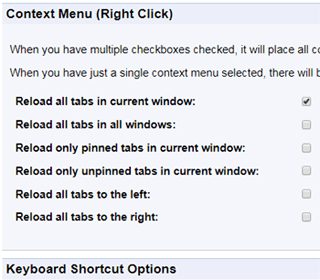

Scrolling and tabs? When I click the close x button , I don’t want to close all windows and have to restart on chrome? How do I set this?
Thanks for the tip about TabsPlus, exactly what I was looking for.