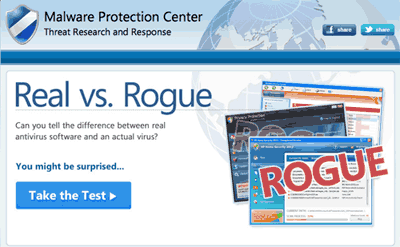How to save 50% when renewing antivirus software. It is not rocket science but it amazes us that some people throw away money on antivirus software by buying or renewing direct from the developers over the internet. A good antivirus package is essential to protect your computer(s) but there are cheaper and easier ways of buying it than paying the maker to download or renew it from their website.
You might think that an online download would always be cheaper than buying a retail boxed CD from a shop but that is just what they want you to think – it usually isn’t!
Lets’s compare the costs of two popular antivirus suites that scored very highly in our recent article comparing 24 antivirus packages – Norton and Kaspersky:
Norton Internet Security 2011, 1 year 3 computers
Direct download from Norton – $69.99
Retail package (CD) online – $35.28
Saving – $34.71
Kaspersky Internet Security 2011, 1 year 3 computers
Direct download from Kaspersky – $64.95
Retail package (CD) online – $29.98
Saving – $34.97
In these examples, buying online direct from the antivirus company is twice as expensive as buying the same software from a shop on CD – you would save almost $35 on each purchase by buying the CD. Of course it might be worth checking the developer’s website just in case they have a special offer but, in our experience, you will almost always get the software cheaper by buying it on CD from a shop.
Other Benefits Of Buying Antivirus Software On CD
- You don’t need to be on the internet to install it (although you will need to activate it online afterwards).
- You don’t need to download what may be a whopping 100MB or larger file – it is all on the CD.
- It is easy to use the CD to install on more than 1 computer whereas buying online from the maker may mean downloading the software several times.
- Similarly, if you reinstall Windows and need to install the antivirus software again you can just use the CD instead of having to find and download the software again.
- You do not have to give the maker your credit card details which may be used to automatically renew the software at a higher price without your conscious agreement at the time (continuous credit card authority). Certain well known makers were infamous for still taking your money annually long after you had stopped using their software!
What About A Netbook With No CD Drive?
Even if you don’t have a CD drive you can still take advantage of the 50% saving typically offered by buying the software on CD. First, download a trial version of the same software from the maker and install it. Then (instead of buying a license number from the maker) use the license number provided with the CD to activate the trial, turning it into a full version of the software.
What About Renewing?
Simple – when the license runs out after a year just uninstall the current antivirus program and install the new one from CD to give you another year of protection. And this way you can be sure that you have the latest version of the antivirus software too – not just another year of using an out of date program!
How Do I Do It?
Let’s assume that you currently use Kaspersky Internet Security (KIS) 2010 but it expires soon:
1. Buy the latest version of the antivirus software you want from a shop – let’s assume you buy KIS 2011.
2. Uninstall KIS 2010 from your computer and restart it.
3. Install the new KIS 2011 from the CD.
4. After installation, activate KIS 2011 online by typing in the License Number provided with the CD. That’s it!
5. If the software covers 3 computers for 1 year, repeat this process on each of the other computers you want to protect.
6. In a year’s time when the license runs out, just buy the latest version (maybe still 2011 or could be KIS 2012 by then).
Remember, you are not tied to the maker in any way – if you wanted to swap to someone else like Norton in a year’s time feel free to buy Norton then instead.