Considering the massive size of pictures produced by modern digital cameras, it’s often a good idea to crop or resize them for viewing or sending to others. [Crop is to eliminate all but the most essential part of a photo]
I have previously reviewed Image Resizer for Windows – a free utility that improves upon Microsoft’s old XP Powertoy and is compatible with XP through to Windows 8.
However, it’s also possible to achieve the same results (and more) without installing anything – using a free online service like Pic Resize.
Pic Resize makes it easy to crop and/or resize your pictures online – it supports editing either a single picture or multiple pictures at a time (batch mode).
- Resize pictures by percentage amount or custom size
- Add special effects e.g. sharpen, rotate, Gaussian blur
- Crop pictures
- Optional: export image to an online image editor for more advanced editing
- Save in JPG, GIF, PNG or BMP file format
Visit Pic Resize here and select ‘Single Picture’ or ‘Multi Picture’ to begin. Choose File and browse to/select your picture(s).

Select Continue – or the ‘Or Quick Resize’ link which is limited (no cropping) but quicker to resize pictures.
Choose the new size, special effects and file format, plus Crop and Rotate if required then Resize The Picture.
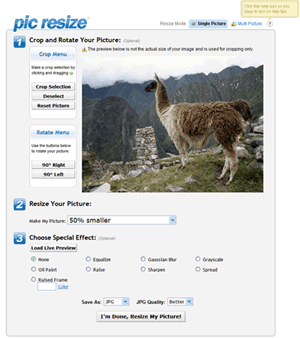
Once completed, a comparison of the original/new image size and file size is displayed – now you can choose what to do with your final picture:
- Preview Image
- Save to Disk
- Save To Web (hosted by PicResize.com – email address required to manage/delete the image)
- Advanced Edit
There is also a browser plugin (bookmarklet) available for major web browsers here – this lets you upload any picture that you find on a website with the click of a button.
Advanced Editing
I have reviewed Photoshop Express before – this is also a free online service but it offers more advanced editing features and has Android and iOS apps too.
Conclusion
Pic Resize is a great way to quickly crop and resize pictures online without the need for any software. It has limited features but is easy to use, quick to load and ideal for basic resizing and crops. Photoshop Express offers more advanced online editing.


