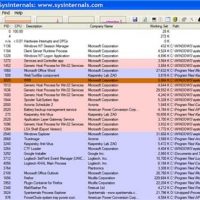Windows does a reasonable job of extracting zip files but a separate file and archive manager is a must for serious users. I have featured software before that is only available for download in formats which are common but poorly/not supported by Windows e.g. rar, 7z, cab and iso file formats.
I have long been a fan of the free software 7-Zip which can archive and extract virtually every format you throw at it. However, the user interface is dated and it has an unusual file browsing format which doesn’t compare well to the latest versions of Windows so I searched for an alternative and found PeaZip – a better looking free file and archive manager.
PeaZip works with all the most popular (130+) archive formats, uses 7-Zip technology for speed/security and offers both a portable version and a specific 64-bit version for improved performance on 64-bit versions of Windows. PeaZip also uses a standard Windows 7 file browsing layout (shown below) which is instantly familiar – important for those who just want to jump straight in and start using the program.
How To Install – It is available for download here.
If you just want to try PeaZip for size, or prefer portable programs, download the Portable version here instead. Standard features include the ability to “extract, create and convert multiple archives at once, create self-extracting archives, split/join, strong encryption, secure deletion, advanced search and compare features”.

How Does It Compare To WinZip and WinRar?
No review of a file and archive manager is complete without seeing how it compares to the well known WinZip and WinRAR.
Most importantly, PeaZip is open source and free to use whereas the others are commercial products – and quite expensive for what they are (they both offer a free version if you use TrialPay but they are not just free to download and use).
In benchmark tests, PeaZip speeds of compression and extraction compare very well against WinZip and WinRAR – it beats them on some tests and loses out slightly on others depending on the file format and type of test. The full results and conclusions are here but overall I don’t see any significant difference between the three programs – I’m having the free one, what about you?